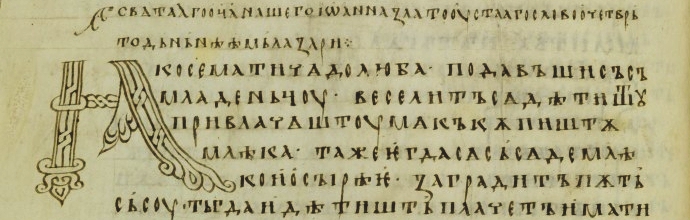VERSIONES SLAVICAE is a freely accessible database, which will be constantly updated and continuously expanded. It is neither final nor exhaustive yet, but it’s expected it will reach relative completeness after a certain period of cataloguing and research. One should keep in mind that putting part of the Byzantine material on index-cards took 20 years and that CPG and BHG volumes have been also formed and printed for decades – it took that long despite the fact these efforts were based on at least four centuries of editing, source cataloguing and textual criticism. On the contrary, we do not have such a rich foundation in Slavic philology and we are almost in the beginning of gathering the necessary data.
VERSIONES SLAVICAE is a catalogue of Slavic medieval translations. User has at hand information about some of the Slavic witnesses of every text listed and about its versions, its previous research and editions. Researchers may use the database as a tool for identification, to find certain works or authors, to research the reception of Byzantine literary and cultural heritage among Slavs.
Database user manual. Enter database by putting mouse cursor on Database (the menu above) or from here. A table appears with metadata, you can sort material in it in alphabetical order of author, title of work, number in reference books, beginning of text, etc. There are also buttons above the table which are used as follows.
By clicking English / Български you may change the way the headings of fields are displayed. The aim of the project is to be accessible to researchers in Slavic and Byzantine studies around the world. For this reason most of the metadata within these fields is also input in Latin. Buttons appear in English. Options button gives you the opportunity to order the records by author, title and other metadata and to search records by key word. If you need to explore the database from the beginning or for some reasons you see only part of the records then click Refresh. Have in mind that if you have chosen to order the material in certain way or you were searching word or phrase, then you have to go back to Options and reset them to bring back the whole content of the database. To enter in a single record, click on the link повече / plene. In the full record (unlike the tabular form that represents a catalog card with the most important data) the user may find more detailed data about editions, research and manuscript witnesses.